Simulate Medical Imaging for Quality Control with Customizable DICOM Test Images
In the field of medical physics, ensuring precise and reliable imaging systems is crucial for effective treatment and diagnostics. With the rise of digital technologies, the ability to simulate medical imaging systems and generate customized DICOM test images has become an invaluable tool. Whether you’re testing quality control measures or evaluating imaging tools, generating your own test images can streamline processes and enhance accuracy.
At Kaptan Data Solutions, we’re leveraging the power of open-source libraries like Pylinac to offer an innovative solution that allows users to simulate and customize imaging system tests. Pylinac’s flexible image generation capabilities make it easy to create tailored test images for your specific needs, whether you’re working with standard imaging systems like AS1200, AS1000, or AS500, or creating fully customized scenarios.
Explore more about Pylinac’s capabilities through their official documentation.
Generate Your Own DICOM Test Images
With this simulation tool, you can generate DICOM test images that mimic the acquisition conditions of real systems, helping you assess quality control tools or perform personal measurements. This user-friendly application simplifies complex image generation processes, providing immediate visual feedback and in-depth customization.
Here’s a look at the key features:
1. Imaging System Selection
Users can select from popular imaging systems like the AS1200, AS1000, or AS500, with each system offering unique characteristics and image acquisition capabilities. This step allows you to simulate the exact conditions you would experience in real-world scenarios.
2. Predefined and Custom Test Models
Once the imaging system is chosen, users can select a test model from predefined templates such as:
- Simple Open Field
- Offset Field
- Winston-Lutz
- VMAT with Multiple Fields
- Picket Fence
- Starshot
For those needing a completely personalized test, the Custom Model option allows full control over the parameters.
The image shows the level of customization of the DICOM image that can be generated with such a tool.
3. Full Parameter Customization
The customization of parameters is where this tool truly shines. Using interactive sliders, users can adjust specific aspects of the image simulation, such as:
- Field Dimensions: Adjust the height and width of the field from 10 to 300 mm.
- Gaussian Filter Sigma: Fine-tune the sigma value of the Gaussian filter for different effects.
- Noise Parameters: Control noise levels by setting the mean and standard deviation.
- Special Parameters: Specific to tests like Winston-Lutz, where you can adjust Cone Size and BB Size.
These options make it easy to replicate various imaging conditions and test their effects on your quality assurance processes.
4. Real-Time Visualization
As you tweak the parameters, the system provides real-time visual feedback. The generated image dynamically updates to reflect the changes, allowing you to fine-tune the simulation to perfection.
5. Adding DICOM Metadata
In addition to generating the image, the tool also allows you to embed specific DICOM metadata. This can include acquisition details, system specifications, and other relevant medical data, making it easy to integrate these simulated images into existing workflows for further analysis.
6. Export and Download Your Results
Once satisfied with the configuration, you can export the generated images in various formats, including DICOM. These files can be downloaded for later use, making it easy to revisit or share results with colleagues for further analysis.
🔍 Discover Kaptan Data Solutions — your partner for medical-physics data science & QA!
We're a French startup dedicated to building innovative web applications for medical physics, and quality assurance (QA).
Our mission: provide hospitals, cancer centers and dosimetry labs with powerful, intuitive and compliant tools that streamline beam-data acquisition, analysis and reporting.
🌐 Explore all our medical-physics services and tech updates
💻 Test our ready-to-use QA dashboards online
Our expertise covers:
🔬 Patient-specific dosimetry and image QA (EPID, portal dosimetry)
📈 Statistical Process Control (SPC) & anomaly detection for beam data
🤖 Automated QA workflows with n8n + AI agents (predictive maintenance)
� DICOM-RT / HL7 compliant reporting and audit trails
Leveraging advanced Python analytics and n8n orchestration, we help physicists automate routine QA, detect drifts early and generate regulatory-ready PDFs in one click.
Ready to boost treatment quality and uptime? Let’s discuss your linac challenges and design a tailor-made solution!
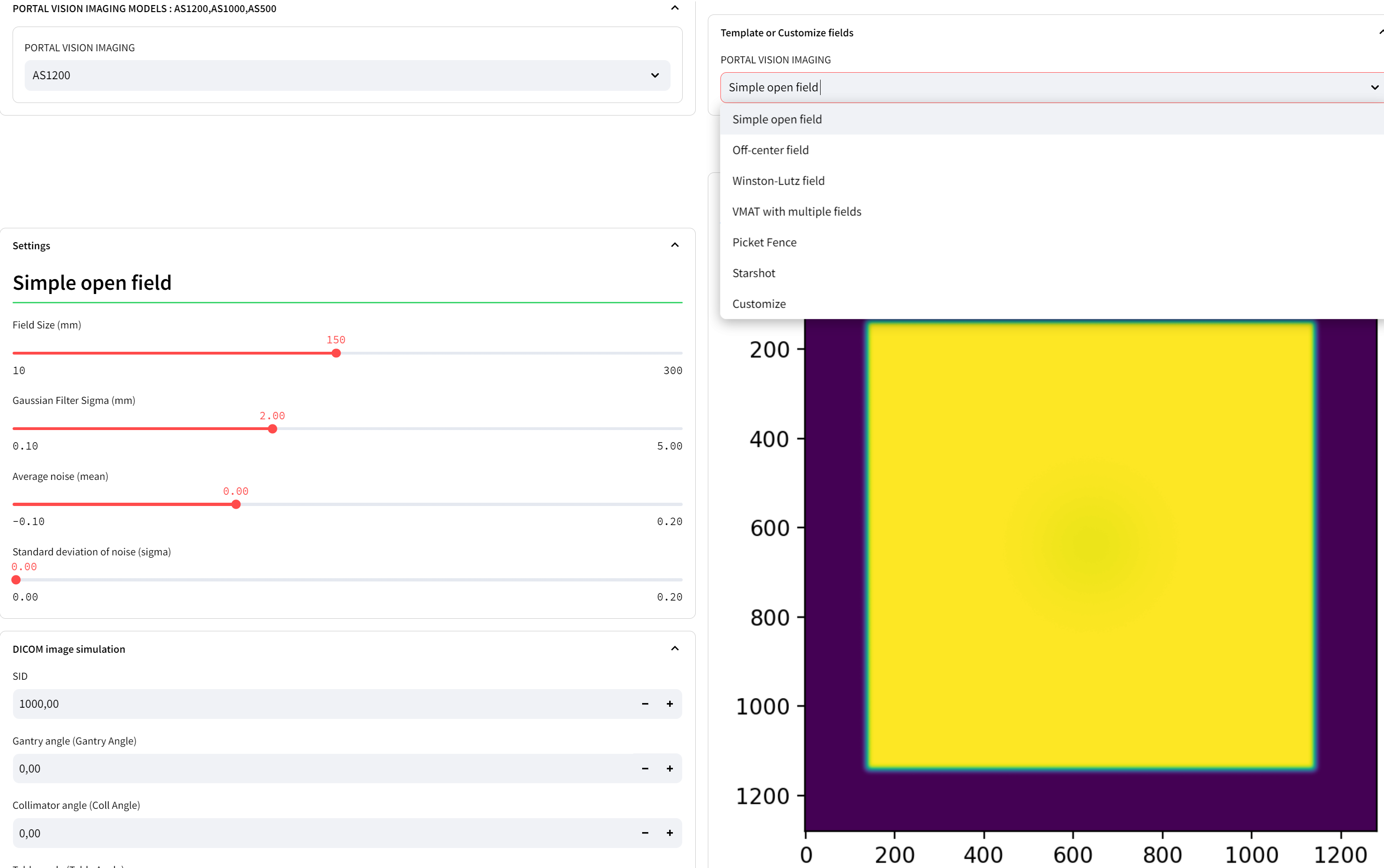
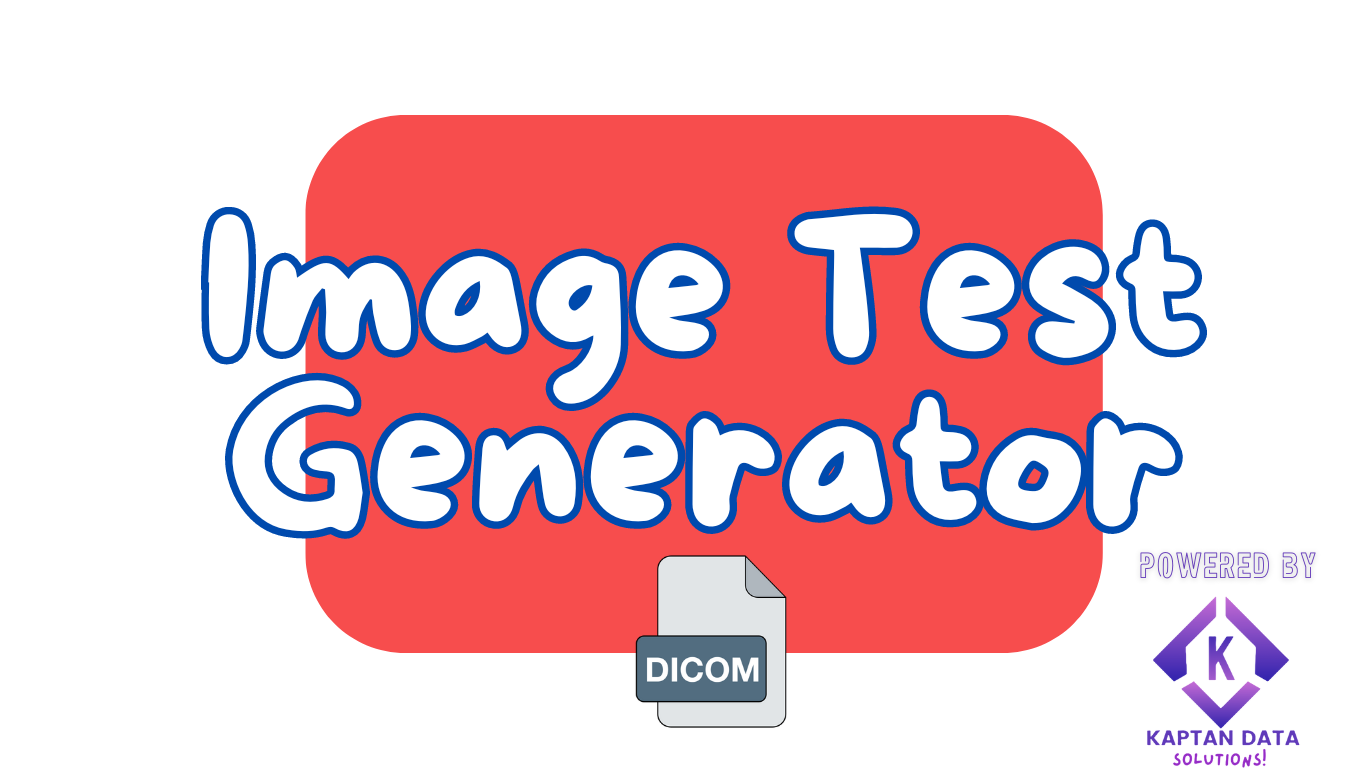
Comments