In this comprehensive guide, we walk through the essentials of using n8n to create, deploy, and optimize powerful automation workflows. The video masterclass covers everything from a brief theoretical overview of n8n’s node‐based design to advanced techniques including data manipulation and AI integration. Whether you are new to workflow automation or looking to implement advanced AI-driven solutions in your business, read on to see how you can harness n8n’s low‑code environment.
VIDEO - Mastering n8n Automation ⬇⬇⬇⬇⬇ click on the image below to open the video ⬇⬇⬇⬇⬇
Introduction to n8n and Workflow Concepts
n8n is a low‑code automation platform built on a node architecture. Each node represents a discrete operation—such as reading a Google Sheet, performing a JavaScript code snippet, or calling an API. The video begins by outlining the fundamental concept: data flows through “items” that each node sends and receives. With more than 500 pre‑built integrations (including native HTTP request and API modules), n8n provides a visual and developer-friendly interface for quickly assembling even complex workflows.
Building a Data-Driven Workflow
The instructor demonstrates how to construct a workflow from scratch. The process begins with a trigger node (a manual trigger or scheduled event) that starts the workflow. From there, subsequent nodes perform operations such as:
• Connecting to Google Sheets to retrieve data and using “Set/Edit Field” nodes to pin values for testing, ensuring that the workflow uses the same information throughout development.
• Employing the “Basic LLM Chain” node, which integrates AI (e.g., ChatGPT) into the workflow. Here you define your prompt with different sections (system prompt, user prompt, and an optional assistant example) and use expressions to dynamically insert variables (like client name, budget, and service details) into the prompt. This dynamic insertion is achieved by dragging values from previous nodes into your prompt configuration.
Data Transformation and Manipulation
One crucial topic is data transformation. n8n uses JSON (JavaScript Object Notation) as the native format—a lightweight, structured data format that allows you to manipulate arrays, objects, and strings. The video explains how to:
• Use built‑in functions on strings (such as concatenation, extracting substrings, replacing terms, and converting between number and string formats), which help tailor dynamic content for proposals or reports.
• Work with arrays and objects by splitting a JSON array into individual “items,” iterating over them using a loop node, and then merging or aggregating data (for example, concatenating a series of service descriptions into one text block).
Detailed examples illustrate how to use these functions through the “Edit Field” node, showing how to access nested JSON items with dot‑notation and bracket‑notation. This enables customizing values down to a single character or date element.
API Integration and Webhook Usage
The masterclass covers how to make HTTP requests so you can call any API that is not natively integrated with n8n. Using the HTTP Request node, you import a CURL command to automatically set up the request headers and body. In the demonstration, an external API is called to perform a search query (mimicking a web scraping or data lookup scenario). This approach illustrates that if an integration isn’t available out‑of‑the‑box, n8n’s generic API modules let you define your own endpoints.
Likewise, the video explains how to set up a webhook—a node that constantly listens for incoming POST (or GET) requests. For example, instead of retrieving data manually from a Google Sheet, you could have an online form submit data directly to n8n via a webhook, which then triggers the workflow. There’s even discussion on how to use “Webhook Response” nodes to reply to the caller in real‑time, effectively allowing you to create your own mini‑APIs.
Human-in-the‑Loop Validation
Recognizing that fully automated workflows sometimes require a review step, the tutorial introduces the “Human in the Loop” concept. In practice, this is implemented by using an email (or chat) node that pauses the workflow by sending a message and waiting for a human response (e.g., “Approve” or “Decline”). This extra step ensures that critical actions—like generating commercial proposals or support emails—are validated by a person before moving forward. It underlines how automation can be combined seamlessly with human oversight in business applications.
Introducing AI Agents with Integrated Tools
One of the most cutting‑edge features covered in the masterclass is the integration of AI agents with built‑in memory and tools. Rather than just a “one-off” ChatGPT call, an AI agent in n8n:
• Retains a conversation history by using temporary memory nodes. This means it can reference prior messages to make its responses more contextual and refined. • Gains access to external tools that it can call autonomously—such as a vector database for retrieval‑augmented generation or even calling additional workflows via a dedicated MCP (Model Communication Protocol) node.
The video highlights that while advanced AI agents with access to multiple tools can provide tremendous value, careful configuration is necessary; too many integrated operations can lead to “hallucinations” or errors. The future standard (MCP) aims to streamline communication across various applications, reducing the need for multiple separate integrations.
Step-by-Step How‑to Workflow Example
Here’s an outline of a representative workflow assembled in the session:
-
Trigger and Data Input:
Start with a manual trigger or webhook (e.g., from an online form). Use the “Set/Edit Field” node to capture incoming JSON data—this might include client details or expense transactions. -
Data Retrieval and Pinning:
Connect to a Google Sheet or external source to fetch additional data. Use the “Pin Data” feature so that while testing the workflow, the input remains fixed. -
AI Integration:
Insert a “Basic LLM Chain” node where you configure the AI prompt. Use expression syntax to inject dynamic variables (client name, industry details, etc.) into your prompt. Optionally include an output format (such as JSON) to ensure structured responses. -
Data Transformation:
Apply “Edit Field” nodes to transform or extract specific elements from the JSON. Use functions to filter, join, or format text and numbers as needed to prepare a commercial proposal or report. -
API Calls and External Data:
Utilize the HTTP Request node to call external APIs—importing a CURL command to set up the request automatically. Make sure your authentication (for example, Bearer tokens) is correctly configured. -
Aggregation and Reporting:
Aggregate data using merge or loop nodes. For example, when compiling expense data, use loop nodes to iterate through transactions, then use a code node (with JavaScript) to calculate totals by category. -
Human Validation:
Before finalizing a critical output (such as sending a commercial proposal), use a human-in-the-loop node. Configure it (via Gmail or another app) to ask for manual approval. Only after receiving a favorable response does the workflow continue. -
AI Agents and Autonomous Decision‑Making:
Finally, show how to add an AI agent node that incorporates a memory component and external tool calls. This agent is designed to automatically fetch data from a vector store or even trigger another workflow via the MCP protocol, allowing for a seamless and fully autonomous solution.
Conclusion
The masterclass demonstrates that n8n empowers users to build, test, and deploy highly customizable automation workflows that blend human validation with state‑of‑the‑art AI tools. With a robust set of data transformation functions, flexible API integration capabilities, and the innovative potential of AI agents, practitioners can easily tailor solutions to fit both internal business processes and client‑focused projects.
By applying these step‑by‑step techniques—from capturing dynamic JSON inputs, processing them with advanced functions, to integrating AI for content generation and decision‑making—you can transition from simple automations to complex systems that save time, reduce errors, and drive business value.
🔍 Discover Kaptan Data Solutions — your partner for medical-physics data science & QA!
We're a French startup dedicated to building innovative web applications for medical physics, and quality assurance (QA).
Our mission: provide hospitals, cancer centers and dosimetry labs with powerful, intuitive and compliant tools that streamline beam-data acquisition, analysis and reporting.
🌐 Explore all our medical-physics services and tech updates
💻 Test our ready-to-use QA dashboards online
Our expertise covers:
🔬 Patient-specific dosimetry and image QA (EPID, portal dosimetry)
📈 Statistical Process Control (SPC) & anomaly detection for beam data
🤖 Automated QA workflows with n8n + AI agents (predictive maintenance)
📑 DICOM-RT / HL7 compliant reporting and audit trails
Leveraging advanced Python analytics and n8n orchestration, we help physicists automate routine QA, detect drifts early and generate regulatory-ready PDFs in one click.
Ready to boost treatment quality and uptime? Let’s discuss your linac challenges and design a tailor-made solution!
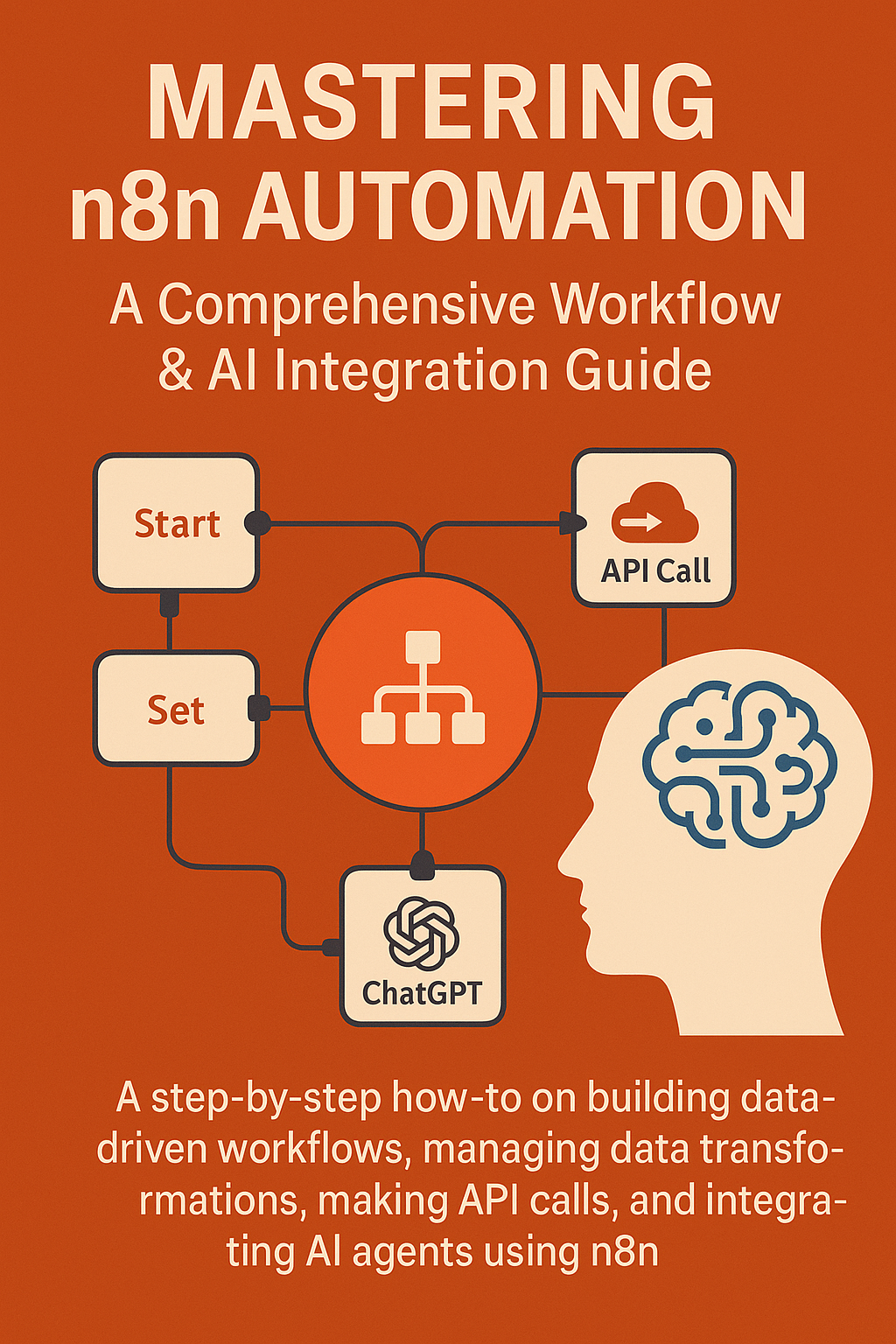
Comments