In today’s digital landscape, automating workflows can significantly boost productivity. This guide explains a simple, step-by-step process to download, install, and manage your workflows on an N8N server. The video tutorial walks you through finding workflows on an official creator profile, downloading them, and making informed choices about server hosting – whether by using the official N8N server or opting for a more flexible and cost‑efficient alternative.
Below is a breakdown of the process explained in the video, offering clear insights into how you can get started with creating and testing your own automation workflows.
VIDEO - How to Download and Manage Your Automation Workflows Easily ⬇⬇⬇⬇⬇ click on the image below to open the video ⬇⬇⬇⬇⬇
Step 1: Accessing Your Workflow Repository
Once you decide to work on new or existing workflows, visit the official creator profile where all workflows are grouped together. Here, you will find a detailed description for each workflow along with a dedicated download button. The process is simple: • Navigate to the workflow of interest. • Read through its description and details. • Click the download button to either import it directly on your N8N server or manually copy its source code.
Step 2: Choosing the Right Workflow Installation Method
After selecting a workflow, you have two primary options: • Install the workflow directly on your N8N server with a single click. • Copy the source code if you plan to review or tweak it before running the automation.
The video advises that managing your own N8N server offers greater flexibility compared to relying solely on predefined limits.
Step 3: Setting Up an N8N Server – Options and Considerations
The tutorial highlights two methods to get an N8N server running: • Create an account on the official N8N server platform. Note that the pricing can be relatively high (around $20 to $24 per month when paying monthly, with a limitation of only five active workflows). • Alternatively, consider hosting your N8N server on a third-party platform that offers an unlimited server setup. This option gives you the ability to choose your number of processors (options include 1, 2, 4, or 8 processors) based on your requirements. For many users, a dual-processor setup is more than sufficient for quick execution.
A discount coupon (using a specific code) might be available for a limited number of users on the alternative hosting service. With pricing as low as approximately €5 per month (after applying the coupon), this option becomes very attractive. Be aware that the coupon may be capped at a certain number of redemptions, so it is wise to act promptly.
Step 4: Enhancing Your Workflow Experience with Training and Documentation
The video also emphasizes the benefit of additional training materials and documentation: • Download comprehensive documentation that details the code used to create each workflow by simply providing your email address. • Subscribe to a newsletter to receive future workflows and updates in advance. • For beginners, a free training course is available that covers setting up a workflow from scratch. This course, lasting around two to three hours, guides you through each step, from installing a module (such as Telegram) to configuring every part of the automation process.
This well-organized approach makes it easy for anyone—regardless of technical skill—to master the art of workflow automation while understanding both the quick setup and the deeper details of how each workflow is constructed.
Conclusion
By following the steps above, you can efficiently download and manage your workflows while choosing the hosting option that best fits your needs and budget. Whether you decide to use the official platform or an unlimited hosting solution, these methods empower you to test, learn, and perfect your automation projects. Explore the training courses, take advantage of available coupons, and dive into the process with confidence to build a robust automated system.
🔍 Discover Kaptan Data Solutions — your partner for medical-physics data science & QA!
We're a French startup dedicated to building innovative web applications for medical physics, and quality assurance (QA).
Our mission: provide hospitals, cancer centers and dosimetry labs with powerful, intuitive and compliant tools that streamline beam-data acquisition, analysis and reporting.
🌐 Explore all our medical-physics services and tech updates
💻 Test our ready-to-use QA dashboards online
Our expertise covers:
🔬 Patient-specific dosimetry and image QA (EPID, portal dosimetry)
📈 Statistical Process Control (SPC) & anomaly detection for beam data
🤖 Automated QA workflows with n8n + AI agents (predictive maintenance)
📑 DICOM-RT / HL7 compliant reporting and audit trails
Leveraging advanced Python analytics and n8n orchestration, we help physicists automate routine QA, detect drifts early and generate regulatory-ready PDFs in one click.
Ready to boost treatment quality and uptime? Let’s discuss your linac challenges and design a tailor-made solution!
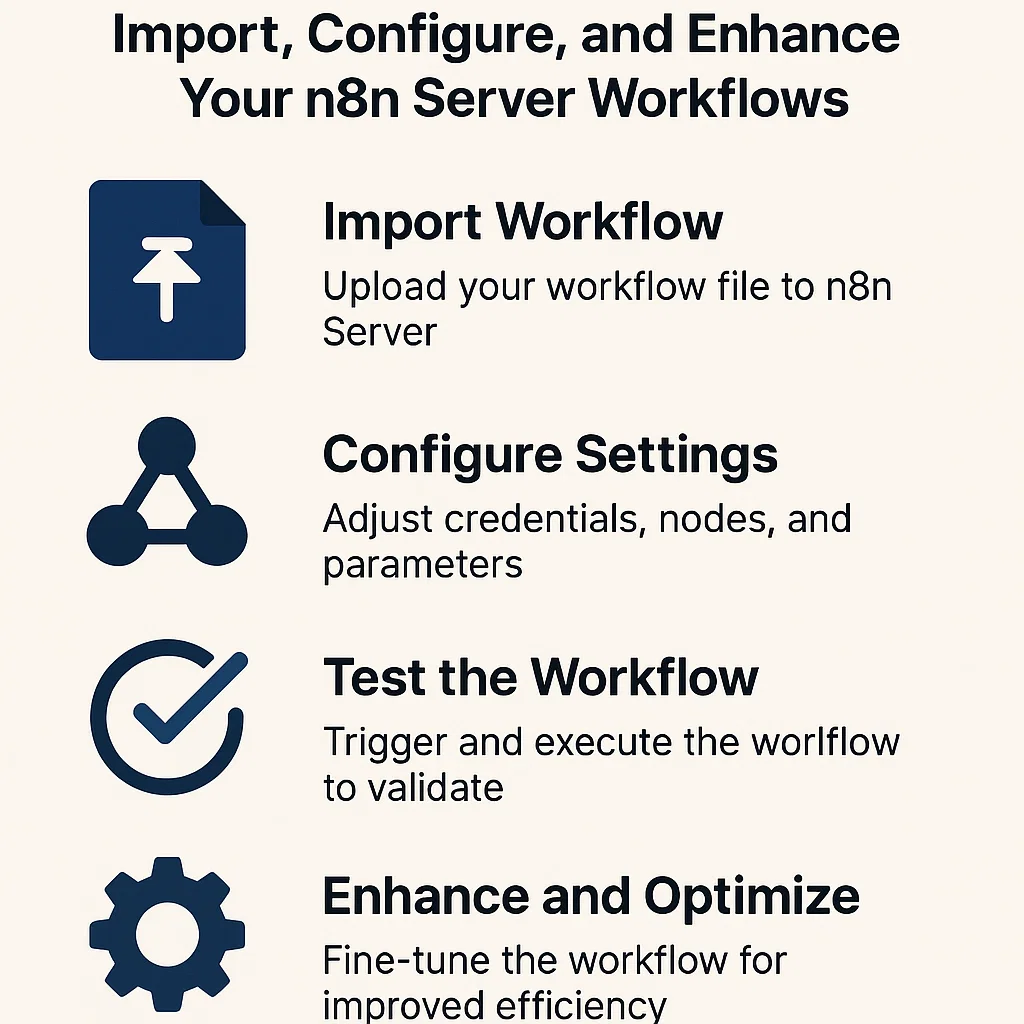
Comments