In the dynamic field of medical physics, ensuring the precision and reliability of imaging equipment is crucial. Computed Tomography (CBCT) systems, particularly, require rigorous quality assurance (QA) to guarantee optimal patient care and diagnostic accuracy. We are excited to introduce our latest innovation, the CBCT Analyzer, a powerful web-based tool designed to streamline CBCT QA processes, now enhanced with an intelligent AI component.
This article provides a detailed walkthrough of the CBCT Analyzer, demonstrating how it simplifies data analysis, helps maintain regulatory compliance, and automates report generation.
Understanding the CBCT Analyzer
The CBCT Analyzer is accessible through our dedicated demo platform, kaptan-data-solutions.app/CBCT_analysis. Upon navigating to the CBCT Analyzer application, users are greeted with an intuitive interface designed for ease of use.
Step-by-Step Guide to Using the CBCT Analyzer
Step 1: Data Import
Our applications are designed with user convenience in mind, and the CBCT Analyzer follows a similar three-tab structure for core functionality.
- Access the Application: Go to kaptan-data-solutions.app/CBCT_analysis and select the “CBCT Analyzer” application. You can hide the sidebar for a clearer view.
- Download Sample Data: For demonstration purposes, we provide a dataset for a 4-phantom 504 CBCT model. Simply click to download this dataset.
- Upload Your Data: Once downloaded, locate the file on your computer, and the application will automatically load it. The first tab is dedicated to data import, where you can upload your CBCT images.
- Explore DICOM Info: Within the import tab, an “Info DICOM” section allows you to explore all metadata associated with your images, providing valuable insights into the acquisition parameters.
- Getting Started: For new users, we recommend consulting the “Getting Started” section, which serves as a comprehensive
READMEfor the application, offering guidance and tips.
Step 2: Analysis and Results
After successfully importing your data, proceed to the “Analysis Result” tab.
- Initiate Analysis: Simply switching to this tab triggers the analysis process. The application rapidly processes the loaded images, even on standard computing hardware.
- Review Initial Results: Post-analysis, you will see key data points analyzed. Initially, some statuses might display “NA” if no baseline values have been configured yet.
- Configure Settings (Baselines and Tolerances): To establish meaningful comparisons and determine “pass” or “fail” statuses, you need to set up baselines and tolerances.
- Click on the “Settings” expander to open a configuration form.
- Input your baseline values and tolerance thresholds.
- Once configured, the “Overview Setting” displays your saved parameters and updates the analysis results with relevant statuses (e.g., “Fail” for values outside tolerance). This allows for immediate identification of any deviations from expected performance.
Step 3: AI Expertise Analysis
This is where the CBCT Analyzer truly stands out, leveraging artificial intelligence for deeper insights.
- Launch AI Analysis: The “AI Expertise Analysis” section, based on advanced regulatory guidelines, provides an intelligent evaluation. Click to launch this feature.
- Receive AI-Generated Insights: The AI engine processes the analysis results against regulatory frameworks, providing detailed diagnoses and actionable recommendations to address any discrepancies and ensure compliance. This feature acts as a virtual expert, guiding you towards resolution and conformity.
Step 4: PDF Report Generation
Documenting your QA results is critical for audits and historical tracking. The CBCT Analyzer simplifies this process.
- Access Report Tab: Navigate to the “Report PDF” tab. This action automatically generates the report content.
- Customize Report:
- Enter your name and any relevant comments.
- Crucially, you can choose to include the AI analysis in your report by checking the corresponding box.
- Generate and Download: Click “Add Report” to finalize the details, then click the “Download” button.
- Review the Comprehensive Report: The generated PDF is meticulously designed, presenting a complete overview of all analyses, graphs, and tables. It includes a summary of all performed tests, data tables, and the invaluable AI-driven analysis, ensuring thorough documentation for all regulatory and audit requirements.
The CBCT Analyzer is more than just a tool; it’s a comprehensive solution for medical physicists seeking to enhance the efficiency, accuracy, and compliance of their CBCT quality assurance procedures. By integrating AI, we provide not just data, but actionable intelligence, empowering users to make informed decisions and maintain the highest standards of imaging quality.
🔍 Discover Kaptan Data Solutions — your partner for medical-physics data science & QA!
We're a French startup dedicated to building innovative web applications for medical physics, and quality assurance (QA).
Our mission: provide hospitals, cancer centers and dosimetry labs with powerful, intuitive and compliant tools that streamline beam-data acquisition, analysis and reporting.
🌐 Explore all our medical-physics services and tech updates
💻 Test our ready-to-use QA dashboards online
Our expertise covers:
🔬 Patient-specific dosimetry and image QA (EPID, portal dosimetry)
📈 Statistical Process Control (SPC) & anomaly detection for beam data
🤖 Automated QA workflows with n8n + AI agents (predictive maintenance)
📑 DICOM-RT / HL7 compliant reporting and audit trails
Leveraging advanced Python analytics and n8n orchestration, we help physicists automate routine QA, detect drifts early and generate regulatory-ready PDFs in one click.
Ready to boost treatment quality and uptime? Let’s discuss your linac challenges and design a tailor-made solution!
Get in touch to discuss your specific requirements and discover how our tailor-made solutions can help you unlock the value of your data, make informed decisions, and boost operational performance!
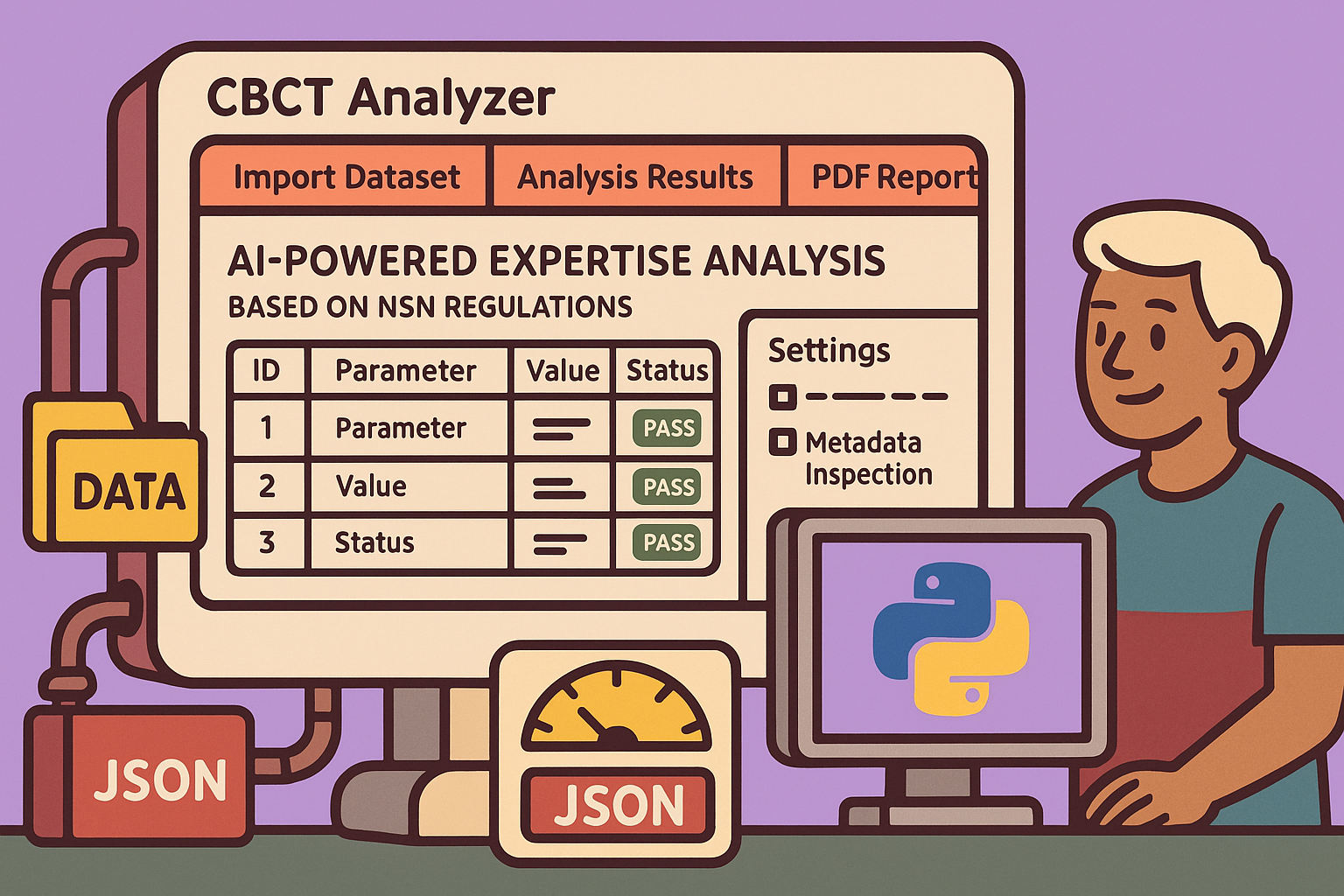
Comments